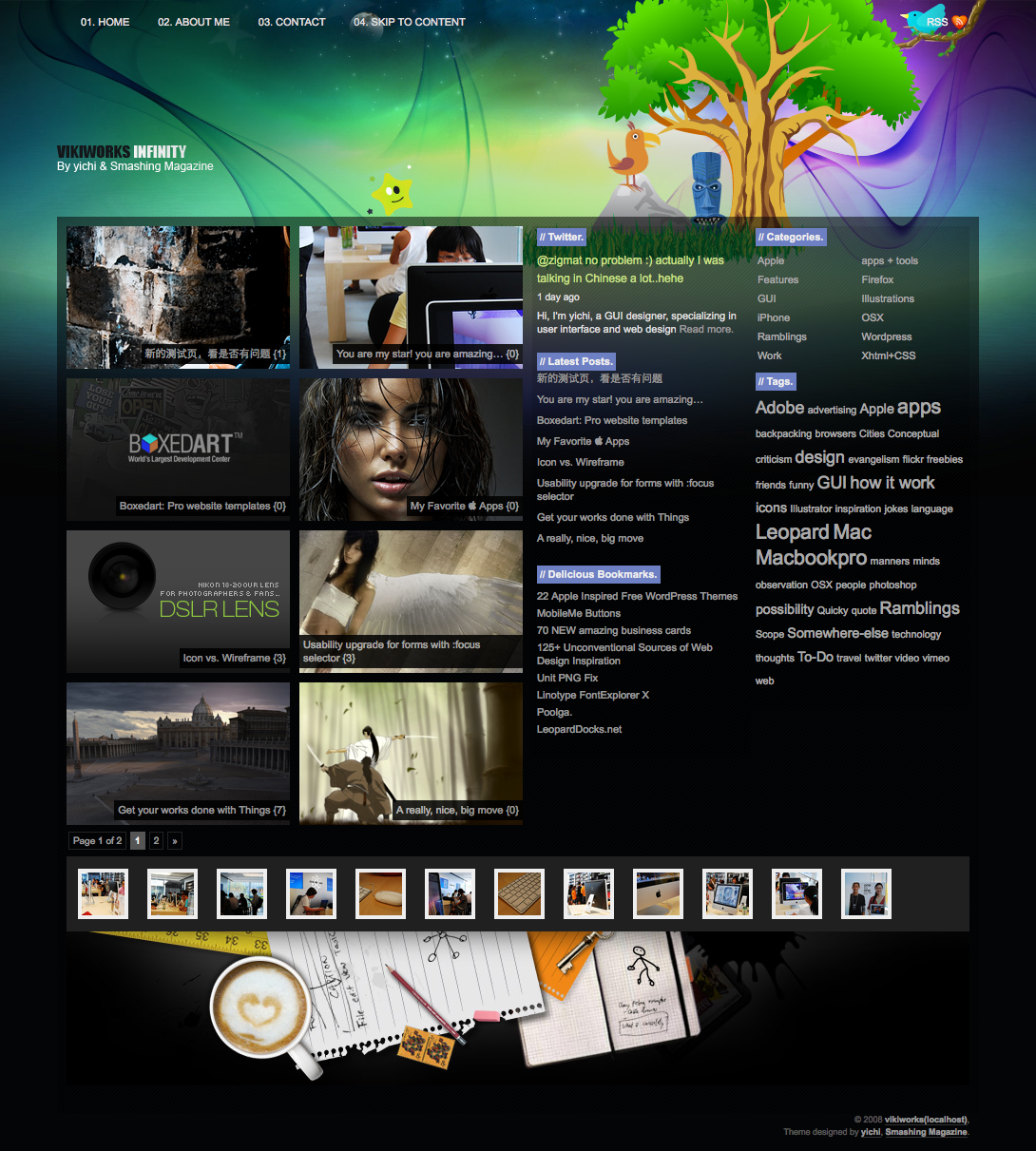Wordpress Development
Why wordpress and how we can use this for our benifits.
Word Press is a great product. It's easy-to-use, quite powerful, and flexible. Creating a website, and maintaining a website, is a science and art that has quickly evolved. In order to fully appreciate this it is important to be well read on the subject. One major thing to keep in mind is your investment of time. Being knowledgeable will without a doubt save you much time in the long run. With that in mind, before you invest your valuable time and energy into installing Word Press, there are some documents you need to read to help you get started
Responsive themes to target mobile traffic and boost conversions
Social media integration to increase user engagement
Custom WP solutions to give you full control
SEO friendly architecture to improve organic rankings
High-end Security implementation

How wordpress beneficial for business
Many successful bricks-and-mortar business owners, on buying a domain, go into the experience with high hopes. Floods of traffic! Huge revenues! Automated fun!. These days, businesses are often required to use highly responsive websites; a text blurb and an email link no longer count as a true website. Business owners can mop up extra gravy online, but not if their website is a big Word Press Screenshot belly flop.
1. Ecommerce Plugins
If business isn't ultimately about generating money, what is it? WP's broad array of ecommerce plugins, including Woo Commerce, Market Press, and Color Shop set up virtual storefronts within your site. Business owners can lead online shoppers directly to their shops, or establish trust and connection on other pages.
2. WordPress SEO Tools
All In One SEO and Yeast have given a strong boost to Word Press SEO. When you want to boost your local following, or you need to focus on an industry-specific keyword, WP's SEO tools are about as quick as you can have. All in One SEO, my personal favorite, exposes the Meta fields you need to add keywords, search titles, and search descriptions.
3. Content Structuring & Taxonomy
Drupal isn't the only player in the taxonomy game. While the Drop is king of complex organization, the platform's learning curve as a DIY system may be forbidding to some. With WP, there are multiple solutions for your organizational problems, like List by Post, which automatically organizes posts on a page according to category. WP's built-in custom taxonomy system also lets you organize your site the way you like.
4. WordPress Invoicing
While you're busy building your website, you don't really need to dig out your invoicing software. As your other plugins bring in money and business, either they can do the invoicing themselves, or you can use plugins dedicated entirely to invoicing.